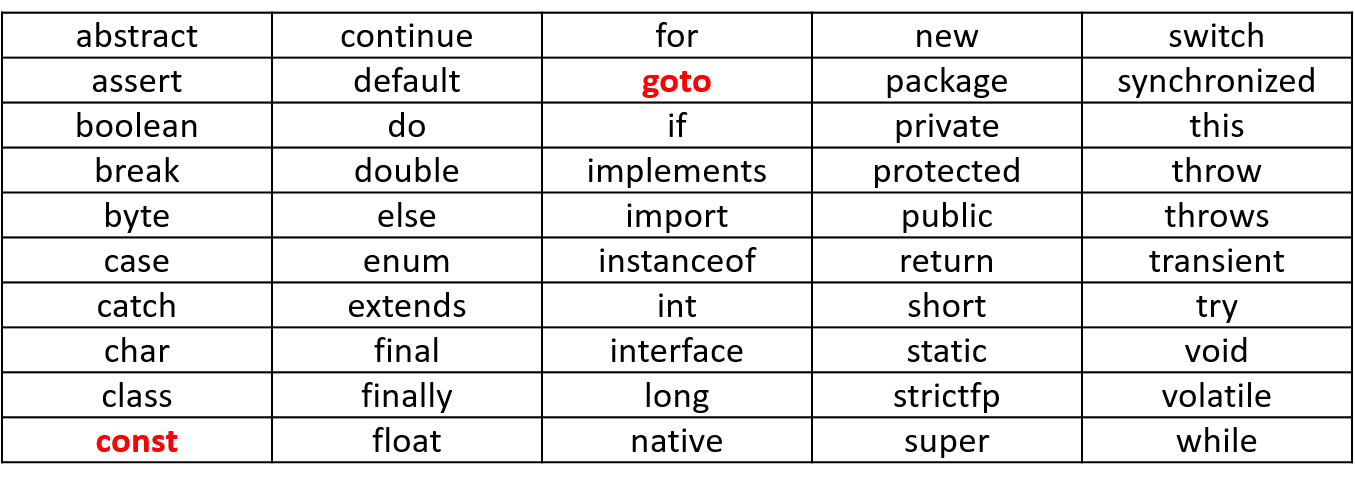Java Keywords and Variables
Introduction
Java Keywords and Variables are foundational elements in Java programming. Understanding their purpose and usage is critical for writing effective Java code. This guide will cover everything you need to know about Java Keywords and Variables, including definitions, examples, and best practices.
What Are Java Keywords?
Java keywords are reserved words with predefined meanings in the Java programming language. They are part of the syntax and cannot be used as identifiers, such as variable names, class names, or method names. Mastering Java Keywords is essential for efficient coding and error-free programs.
- Characteristics of Java Keywords:
- Keywords are case-sensitive, which means public and Public are treated differently.
- They provide specific instructions to the Java compiler.
- Examples include: if, else, while, for, int, and class.
- Deprecated Java Keywords: Certain keywords, like goto and const, are reserved but are no longer used in current Java versions.
List of Java Keywords
Here is a complete list of Java keywords you should be aware of:
Java Keywords
| abstract | assert | boolean | break |
| byte | case | catch | char |
| class | const | continue | default |
| do | double | else | enum |
| extends | final | finally | float |
| for | goto | if | implements |
| import | instanceof | int | interface |
| long | native | new | null |
| package | private | protected | public |
| return | short | static | strictfp |
| super | switch | synchronized | this |
| throw | throws | transient | try |
| void | volatile | while |
In Java, the keywords const and goto are reserved but not used in the current versions of the language. Here’s a detailed explanation:
1. const keyword
- Not in Use: The
constkeyword is reserved but not used in Java. - Reason:
- Java uses the
finalkeyword to declare constants (i.e., variables that cannot be modified once assigned a value). - The designers of Java decided to reserve the
constkeyword to prevent its misuse and to avoid confusion with C/C++ languages whereconstis used to declare constant variables.
- Java uses the
2. goto keyword
- Not in Use: The
gotokeyword is reserved but not implemented in Java. - Reason:
- The
gotostatement is considered harmful because it can lead to “spaghetti code” by creating complex and unmanageable program flows. - To maintain structured programming practices, Java avoids using
gotoand instead promotes control structures like loops (for,while) and conditional statements (if,switch).
- The
Remember:
- Reserved: Both
constandgotoare reserved keywords in Java. - Not Implemented: They are not used or implemented in the language.
- Purpose of Reservation:
- const: Reserved to avoid confusion with
final. - goto: Reserved to prevent the use of unstructured control flows.
- true, false, and null are not keywords, but they are literals and reserved words that cannot be used as identifiers.
- const: Reserved to avoid confusion with
By reserving these keywords, Java ensures that developers do not mistakenly use them, preventing potential errors and maintaining clarity in the language syntax.
Understanding Java Variables
Variables in Java are containers used to store data values. They are crucial for storing information during program execution. Each variable has a data type that determines the type of data it can hold, such as integers, characters, or floating-point numbers.
- Types of Java Variables:
- Local Variables: Defined within methods, constructors, or blocks. They are created when the method is called and destroyed once the method is completed.
- Instance Variables: Defined outside any method and specific to an object. They are created when an object is instantiated and destroyed when the object is destroyed.
- Static Variables: Also known as class variables, defined with the
statickeyword, shared among all instances of a class.
Syntax for Declaring Java Variables
|
1 |
dataType variableName = value; |
Best Practices for Using Java Keywords and Variables
- Avoid Using Keywords as Identifiers: Since keywords are reserved, using them as variable or method names will result in a compilation error.
- Follow Java Naming Conventions: Use camelCase for variable names (
studentName), and capitalize the first letter of class names (Student). - Initialize Java Variables: Always initialize variables to prevent unexpected behavior due to default values.
Example: Using Keywords in a Conditional Statement
|
1 2 3 4 5 6 7 8 9 10 |
public class KeywordExample { public static void main(String[] args) { int age = 20; if (age >= 18) { System.out.println("You are an adult."); } else { System.out.println("You are not an adult."); } } } |
This Java program, KeywordExample, demonstrates the use of conditional statements (if-else) to check if a person is an adult based on their age.
Code Breakdown:
int age = 20;: The variableageis declared and assigned the value 20.if (age >= 18): This condition checks if the value ofageis 18 or above.System.out.println("You are an adult.");: If the condition is true (which it is in this case, since 20 >= 18), this line will be executed, printing “You are an adult.”elseblock: If the condition were false, it would print “You are not an adult.”
Output:
Since age is 20, the program will output:
|
1 |
You are an adult. |
Explanation:
This simple Java example helps beginners understand the use of conditional statements like if-else in Java programming. The program checks if a given age is 18 or older, helping to determine adulthood. For anyone searching for “Java if-else condition example” or “Java age check program,” this code illustrates a common scenario with clear syntax and output.
Common Mistakes to Avoid with Java Keywords and Variables
- Misusing Reserved Words: Trying to use keywords like
class,int, orreturnas variable names will cause compilation errors. - Ignoring Java Case Sensitivity: Java is case-sensitive, so
Varandvarare two different identifiers. Always use consistent naming conventions to avoid confusion.
FAQs on Java Keywords and Variables
- Q1: Can I use Java keywords as variable names?
A: No, Java keywords are reserved and cannot be used as variable names. - Q2: What is the difference between
staticand instance variables?
A:Staticvariables are shared among all instances of a class, while instance variables are specific to each object.
Conclusion
Mastering Java Keywords and Variables is essential for becoming proficient in Java programming. By following best practices and understanding their usage, you can write more readable and efficient Java code. Keep practicing, and refer to this guide whenever you need a refresher.