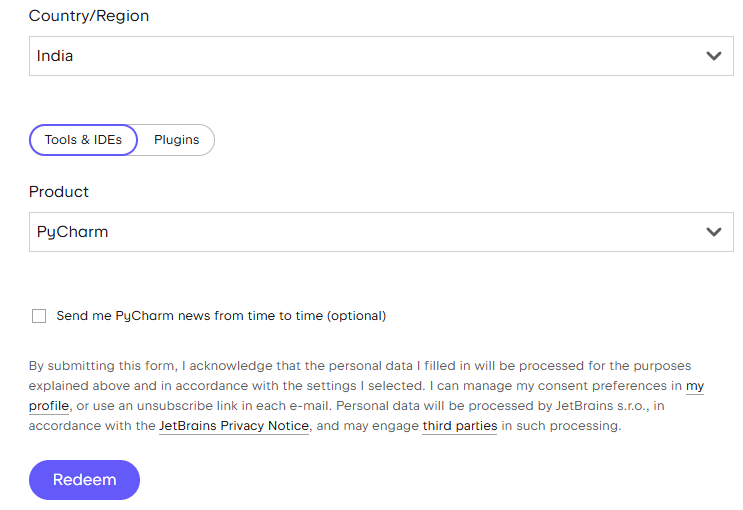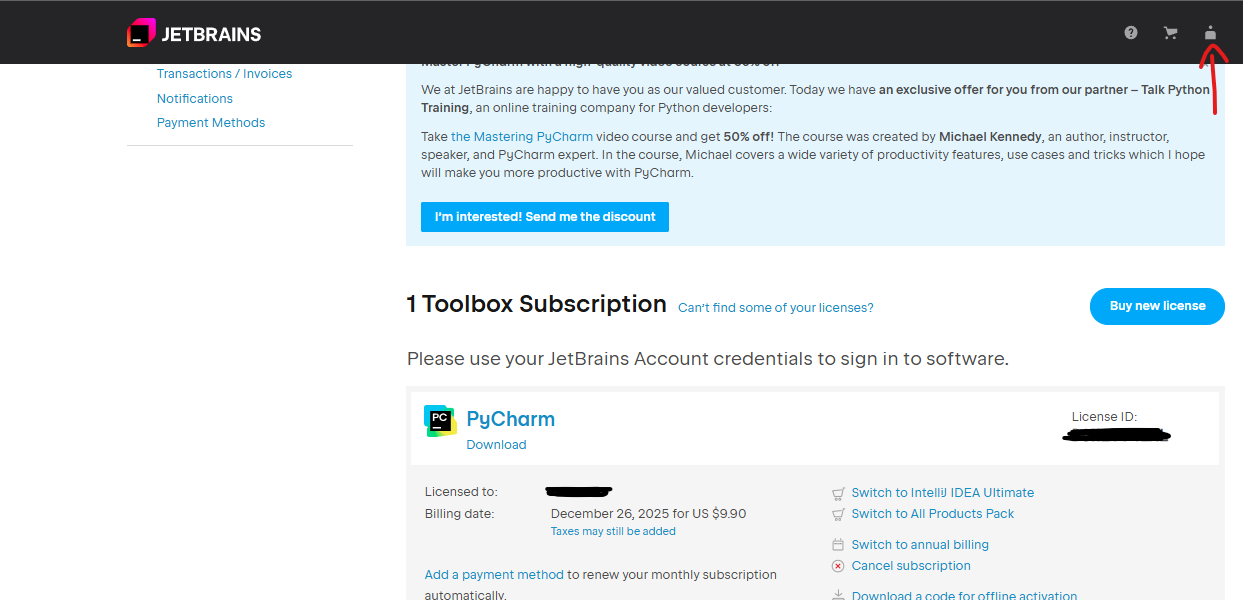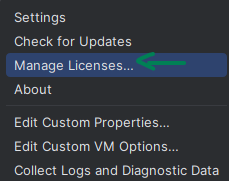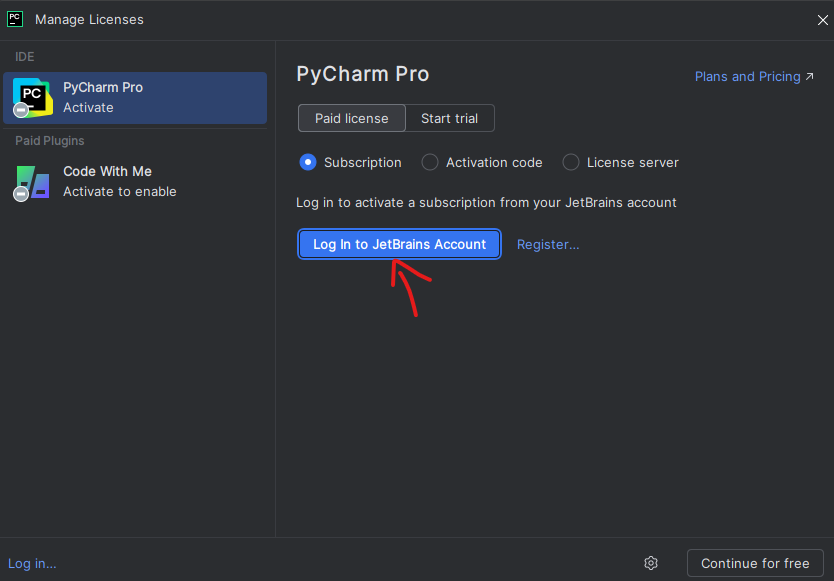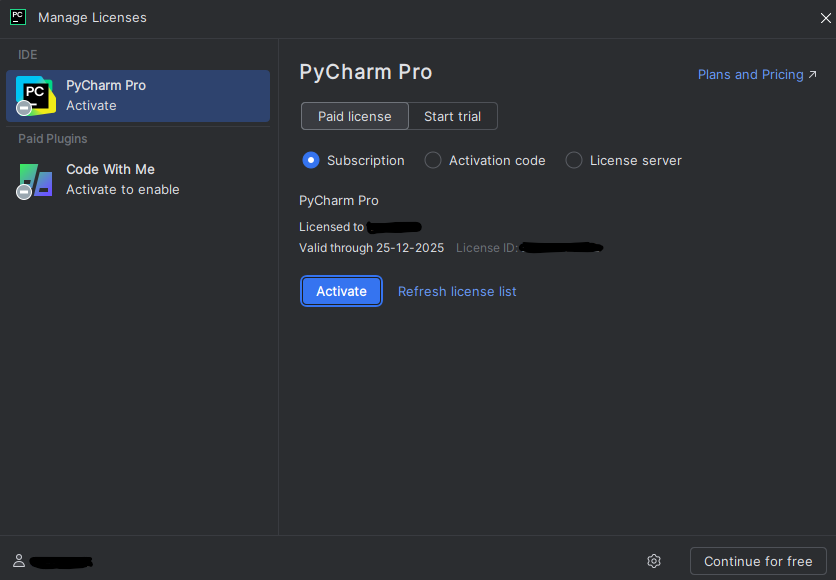How to Claim Your 6 Months Free JetBrains Product License (Step-by-Step Guide)
JetBrains, a leader in intelligent development tools, offers a 6-month free license for one of their premium products such as PyCharm Pro or IntelliJ IDEA Ultimate and many other products as well. This guide walks you through the entire process in a step-by-step format.
✨ Offer Details
- Offer: 6 months FREE JetBrains Single Product Subscription
- Promo Code: Chaand_Sheikh (Universal for all users)
- Eligibility: One product per unique email address
- Available Products: PyCharm Pro, IntelliJ IDEA Ultimate, etc.
✅ Step-by-Step Activation Guide
Step 1: Visit the Claim Page
Navigate to StudyEasy.org and click on the Claim Now button.
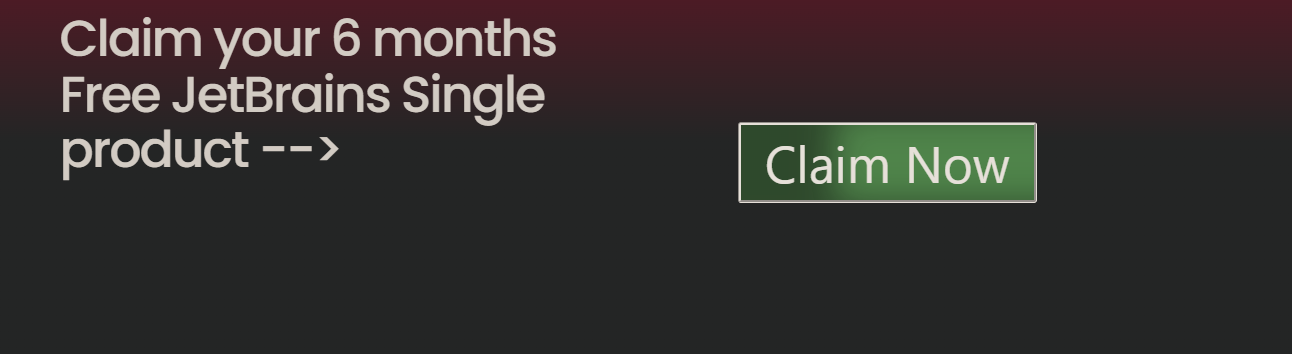
Step 2: Choose a Single Product
Choose only one JetBrains product per email address. For example:
- ✅ If you pick PyCharm Pro, you cannot pick another product using the same email.
- ❌ Reusing the same email for the same product won’t work again.
Step 3: Fill in Promo Code Form
You’ll be redirected to JetBrains’ coupon page:
https://jetbrains.com/store/redeem/?coupon=Chaand_Sheikh
Fill the form as shown:
- Promo Code: Chaand_Sheikh
- Enter First Name, Last Name, Email Address
- Select your Country (e.g., India)
- Select your desired Product (e.g., PyCharm or IntelliJ IDEA Ultimate)
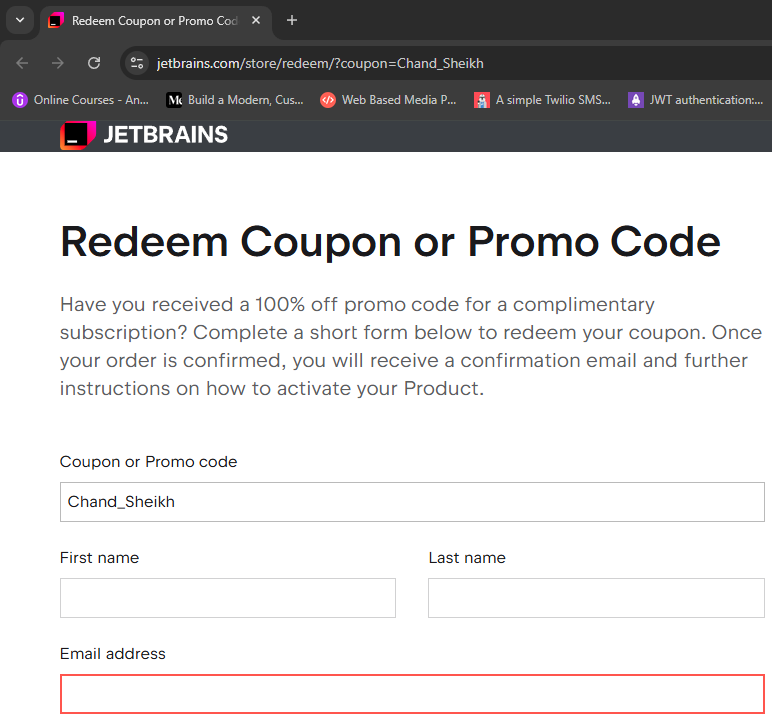
Click on the Redeem button.
Step 4: Check Activation on JetBrains
Once redeemed, You will receive email from JetBrains teams: License Certificate for JetBrains product
Click on the link you received in your mail address and you will be redirected to JetBrains Licenses Page. Make sure you’re signed in using the same email address used in the promo form.
Step 5: Download and Install the IDE
Click on Download next to your chosen product (e.g., PyCharm), and install it on your computer.
Step 6: Access License Settings
Once the IDE is installed, open it. At the bottom-left, click on the Settings icon → Manage Licenses…
Step 7: Log In to Activate
Under the Subscription tab, click Log In to JetBrains Account. Use the same email used earlier.
Step 8: Activate
Once logged in, click the Activate button. Your 6-month JetBrains license is now active!
🎉 You’re Done!
Enjoy 6 months of free access to JetBrains’ powerful development tools!
❓ Frequently Asked Questions
| Question | Answer |
|---|---|
| Can I use the code again for another product? | Only with a different email address |
| Will the promo code change? | No. It will remain as Chaand_Sheikh |
| I’m getting an error. What do I do? | Ensure email is not reused, and you’re logged into the correct JetBrains account |
Visit StudyEasy.org for more tutorials and freebies.