Java Inheritance Types
Table of Contents
- Introduction to Inheritance in Java
- Types of Inheritance in Java
- Key Differences Between Types of Inheritance
- Diamond Problem in Java
- Conclusion
Introduction to Inheritance in Java
Inheritance is one of the four pillars of Object-Oriented Programming (OOP) and plays a crucial role in Java. It enables a class (child class) to inherit properties and methods from another class (parent class), promoting code reusability and a clear hierarchical structure. Understanding Java inheritance types is essential for developers to design robust and maintainable applications. Java supports various inheritance types, allowing developers to choose the most suitable approach based on their project requirements.
In this comprehensive guide, we will delve into the different types of inheritance in Java, exploring their benefits, limitations, and practical implementations in real-world scenarios.
Types of Inheritance in Java
Single Inheritance
Single inheritance is the simplest form of inheritance where a child class inherits properties and methods from a single parent class. This type of inheritance promotes simplicity and clarity in class hierarchies.
Syntax
|
1 2 3 4 5 6 7 |
class ParentClass { // Parent class properties and methods } class ChildClass extends ParentClass { // Child class properties and methods } |
Diagram
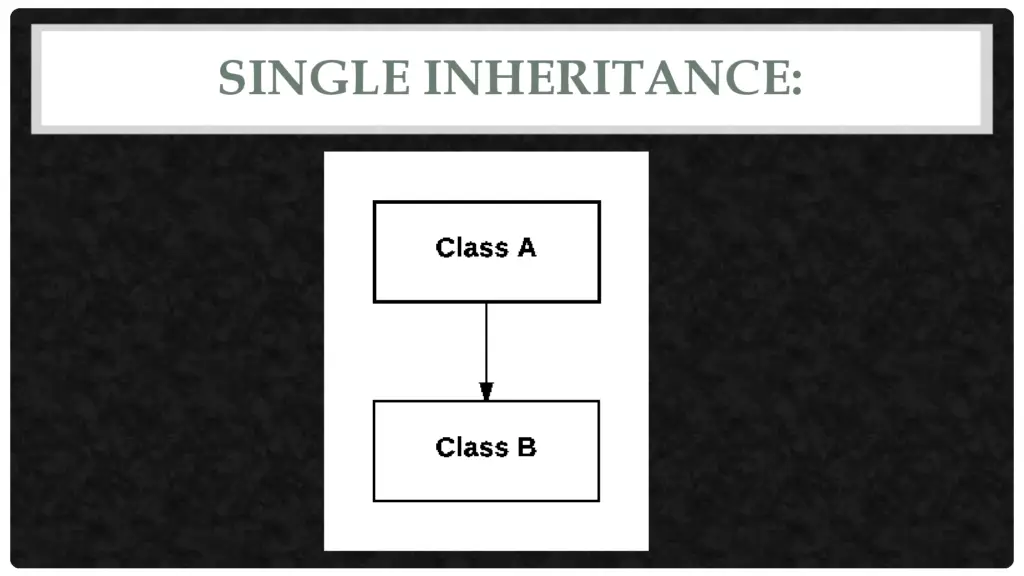
Example
Consider the following example demonstrating single inheritance:
|
1 2 3 4 5 6 7 8 9 10 11 12 13 14 15 16 17 18 19 |
class Vehicle { String type = "Vehicle"; void run() { System.out.println("Vehicle is running"); } } class Bike extends Vehicle { int speed = 100; } public class Main { public static void main(String[] args) { Bike bike = new Bike(); System.out.println(bike.type); // Output: Vehicle bike.run(); // Output: Vehicle is running System.out.println(bike.speed); // Output: 100 } } |
Output:
|
1 2 3 |
Vehicle Vehicle is running 100 |
In this example, the Bike class inherits from the Vehicle class. When the main method creates an instance of Bike, it can access the type property and the run() method from the Vehicle class, demonstrating inheritance in action.
Multilevel Inheritance
Multilevel inheritance occurs when a class inherits from a class that is already derived from another class, creating a chain of inheritance. This allows for a more extended hierarchy and code reuse across multiple levels.
Syntax
|
1 2 3 4 5 6 7 8 9 10 11 |
class ParentClass { // Parent class properties and methods } class IntermediateClass extends ParentClass { // Intermediate class properties and methods } class ChildClass extends IntermediateClass { // Child class properties and methods } |
Diagram
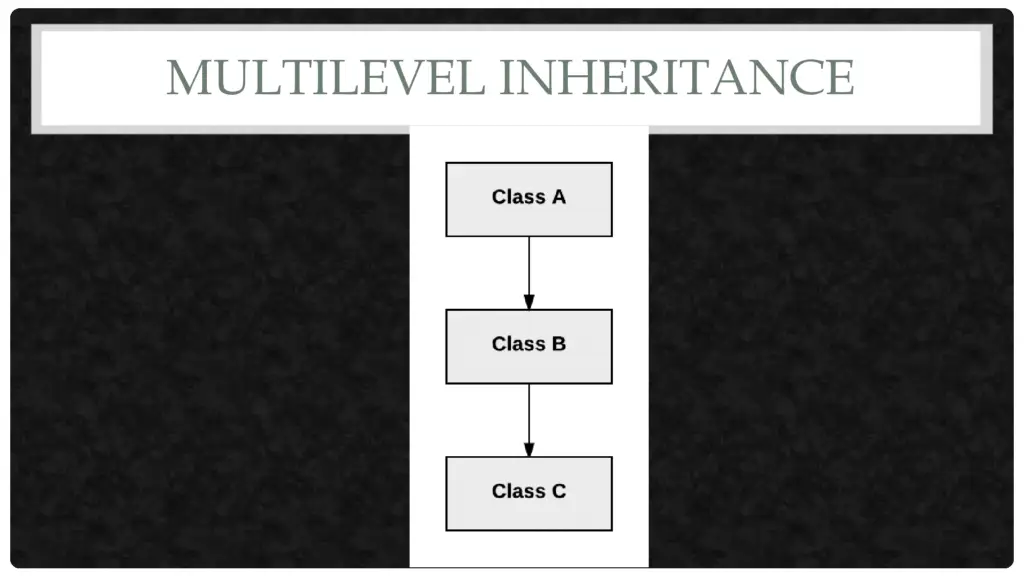
Example
Here is an example of multilevel inheritance:
|
1 2 3 4 5 6 7 8 9 10 11 12 13 14 15 16 17 18 19 20 |
class Vehicle { String type = "Vehicle"; } class Bike extends Vehicle { int speed = 80; } class ElectricBike extends Bike { int battery = 100; } public class Main { public static void main(String[] args) { ElectricBike eBike = new ElectricBike(); System.out.println(eBike.type); // Output: Vehicle System.out.println(eBike.speed); // Output: 80 System.out.println(eBike.battery); // Output: 100 } } |
Output:
|
1 2 3 |
Vehicle 80 100 |
In this example, the ElectricBike class inherits from Bike, which in turn inherits from Vehicle. Consequently, an instance of ElectricBike can access properties from both Bike and Vehicle, illustrating multilevel inheritance.
Hierarchical Inheritance
Hierarchical inheritance involves a single parent class having multiple child classes. Each child class inherits the properties and methods of the parent class, enabling multiple classes to share common functionality.
Syntax
|
1 2 3 4 5 6 7 8 9 10 11 |
class ParentClass { // Parent class properties and methods } class ChildClass1 extends ParentClass { // Child class 1 properties and methods } class ChildClass2 extends ParentClass { // Child class 2 properties and methods } |
Diagram
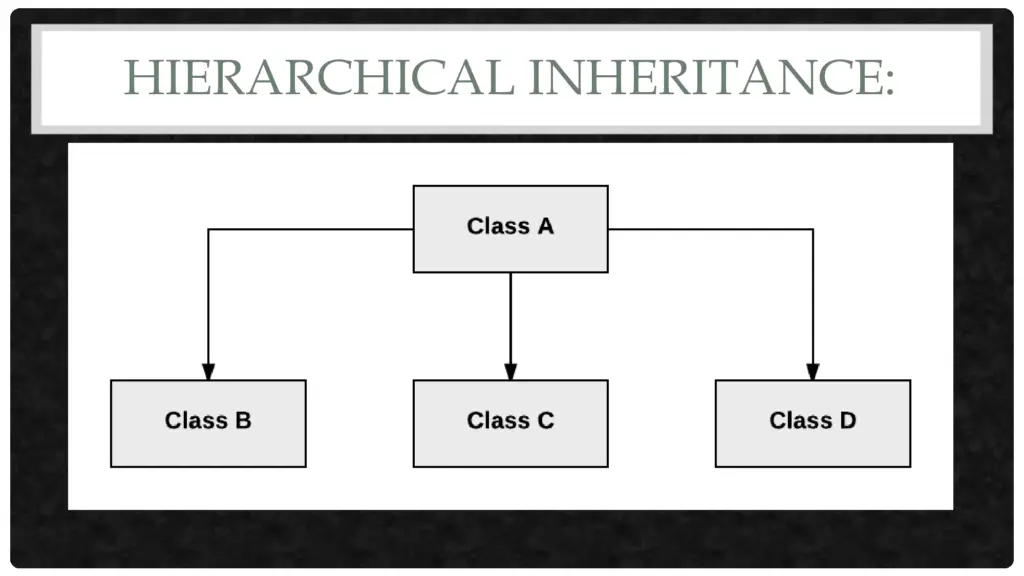
Example
Consider the following example of hierarchical inheritance:
|
1 2 3 4 5 6 7 8 9 10 11 12 13 14 15 16 17 18 19 20 |
class Vehicle { String type = "Vehicle"; } class Car extends Vehicle { int wheels = 4; } class Bike extends Vehicle { int wheels = 2; } public class Main { public static void main(String[] args) { Car car = new Car(); Bike bike = new Bike(); System.out.println(car.type + " with " + car.wheels + " wheels"); // Output: Vehicle with 4 wheels System.out.println(bike.type + " with " + bike.wheels + " wheels"); // Output: Vehicle with 2 wheels } } |
Output:
|
1 2 |
Vehicle with 4 wheels Vehicle with 2 wheels |
In this scenario, both Car and Bike classes inherit from the Vehicle class. This allows each child class to have its own specific properties, such as the number of wheels, while sharing the common type property from the parent class.
Hybrid Inheritance
Hybrid inheritance combines two or more types of inheritance, such as single and multiple inheritance. However, Java does not support hybrid inheritance directly to prevent ambiguity issues like the Diamond Problem. Instead, Java utilizes interfaces to achieve similar functionality without the associated risks.
Diagram
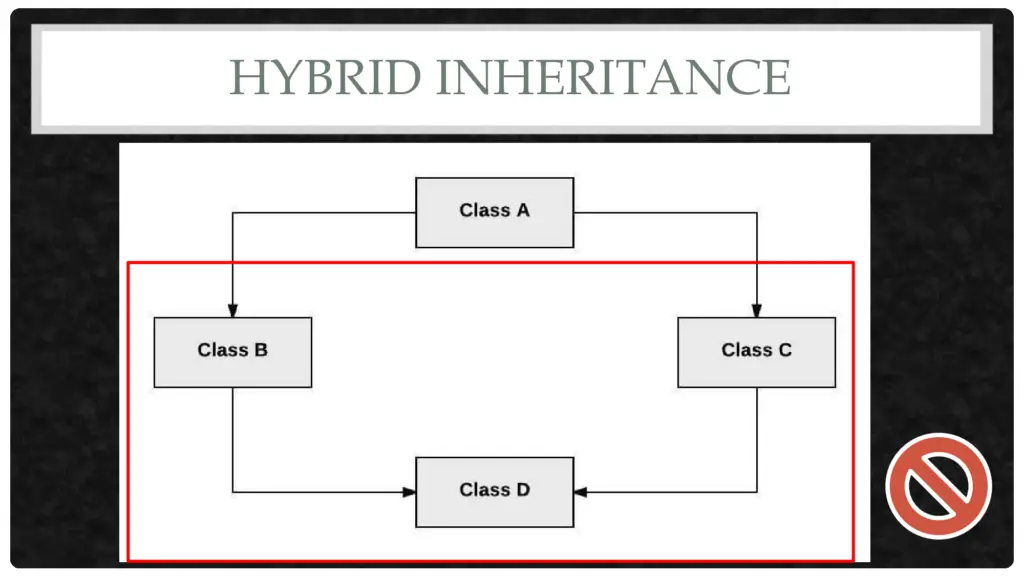
Example
Although Java doesn’t support hybrid inheritance with classes, interfaces can be used to simulate it.
Here’s an example using interfaces:
|
1 2 3 4 5 6 7 8 9 10 11 12 13 14 15 16 17 18 19 20 21 22 23 24 25 |
interface Engine { void startEngine(); } interface Wheels { void rotateWheels(); } class Vehicle implements Engine, Wheels { public void startEngine() { System.out.println("Engine started"); } public void rotateWheels() { System.out.println("Wheels are rotating"); } } public class Main { public static void main(String[] args) { Vehicle vehicle = new Vehicle(); vehicle.startEngine(); // Output: Engine started vehicle.rotateWheels(); // Output: Wheels are rotating } } |
Output:
|
1 2 |
Engine started Wheels are rotating |
In this example, the Vehicle class implements both Engine and Wheels interfaces, thereby combining functionalities from multiple sources without causing ambiguity.
Multiple Inheritance (Not Supported in Java)
Java does not support multiple inheritance with classes to avoid ambiguity issues such as the Diamond Problem. When two parent classes have methods with the same signature, the compiler cannot determine which method to inherit, leading to conflicts.
Syntax
|
1 2 3 4 5 6 7 8 9 10 11 12 13 |
interface Parent1 { void method(); } interface Parent2 { void method(); } class ChildClass implements Parent1, Parent2 { public void method() { // Implementation of the method } } |
Diagram
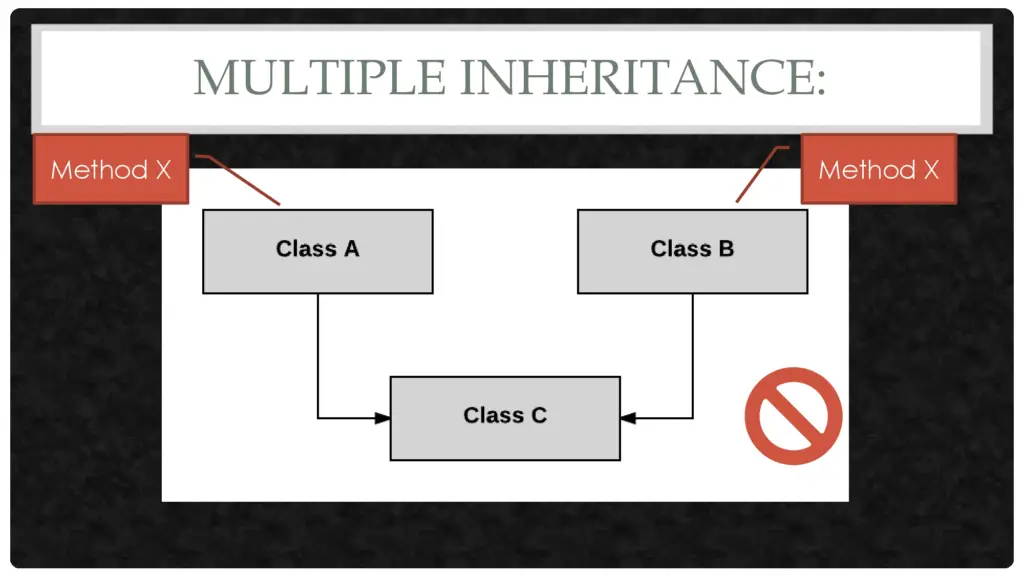
Example
Although multiple inheritance with classes is not supported, Java allows a class to implement multiple interfaces.
Here’s an example:
|
1 2 3 4 5 6 7 8 9 10 11 12 13 14 15 16 17 18 19 20 |
interface Parent1 { void method(); } interface Parent2 { void method(); } class ChildClass implements Parent1, Parent2 { public void method() { System.out.println("Method implementation from ChildClass"); } } public class Main { public static void main(String[] args) { ChildClass child = new ChildClass(); child.method(); // Output: Method implementation from ChildClass } } |
Output:
|
1 |
Method implementation from ChildClass |
In this example, ChildClass implements both Parent1 and Parent2 interfaces. To resolve the method ambiguity, ChildClass provides its own implementation of the method().
Key Differences Between Types of Inheritance
| Inheritance Type | Description | Example Class Structure |
|---|---|---|
| Single Inheritance | One child class inherits from one parent class | Class B extends Class A |
| Multilevel Inheritance | A child class inherits from a parent class, which itself is a child | Class C extends Class B, Class B extends Class A |
| Hierarchical Inheritance | Multiple child classes inherit from one parent class | Class B and Class C extend Class A |
| Hybrid Inheritance | A combination of two or more types of inheritance | Class C implements Interface A and Interface B |
| Multiple Inheritance | A class inherits from multiple parent classes | Achieved using interfaces in Java. Not supported with classes |
Advantages of Inheritance in Java:
- Code Reusability: Inheritance allows a child class to reuse the methods and fields of a parent class, reducing redundancy and duplication of code.
- Improved Code Maintenance: Changes made in the parent class are automatically reflected in the child classes, making it easier to maintain and update the code.
- Polymorphism Support: Inheritance facilitates polymorphism, enabling the use of a single method to perform different functions based on the object it is acting on.
- Hierarchical Classification: Inheritance enables the creation of a logical and hierarchical structure in applications, allowing better organization of code.
- Extensibility: Inheritance allows developers to extend the functionality of an existing class without modifying the original class.
- Reduces Code Size: By using inheritance, developers can avoid writing the same code multiple times for related classes.
Disadvantages of Inheritance in Java:
- Tight Coupling: Inheritance creates a strong bond between parent and child classes, meaning changes in the parent class can potentially break the functionality of child classes.
- Increased Complexity: In a large inheritance hierarchy, understanding the relationships between classes can become complex and challenging to manage.
- Overhead: A deep inheritance hierarchy can introduce overhead as multiple class levels need to be traversed to access a method, potentially impacting performance.
- Inflexibility: Once a class is designed as a parent class, any changes to its behavior may affect all its child classes, which can limit flexibility.
- Multiple Inheritance Limitations: Java does not support multiple inheritance directly through classes, leading to limitations when combining behaviors from multiple parent classes. Workarounds like using interfaces can increase code complexity.
- Potential for Misuse: Inheritance can sometimes be overused or misused, leading to an unnecessarily complicated code structure where simpler relationships (like composition) would be more effective.
These pros and cons show that inheritance should be used carefully and only when it makes sense for the way your program is designed. It’s a useful tool, but if not used properly, it can make your code more complicated or create unexpected problems. Always consider whether inheritance is the right choice for your specific situation before applying it.
Diamond Problem in Java
The Diamond Problem arises when a class inherits from two classes that have a method with the same signature. This creates ambiguity, as the compiler cannot determine which method to inherit. Java addresses this issue by prohibiting multiple inheritance with classes. However, interfaces can be used to achieve multiple inheritance of behavior without causing such conflicts.
Example of the Diamond Problem (in Pseudo Code):
|
1 2 3 4 5 6 7 8 9 10 11 12 13 14 15 16 17 18 19 20 21 |
class A { void display() { System.out.println("Display from A"); } } class B extends A { void display() { System.out.println("Display from B"); } } class C extends A { void display() { System.out.println("Display from C"); } } class D extends B, C { // Not allowed in Java // Ambiguity: Which display method to call, B or C? } |
Solution in Java:
Java solves the diamond problem by not allowing multiple inheritance of classes. Instead, developers can use interfaces to achieve similar functionality without ambiguity.
For more details, refer to the official Oracle Java Documentation on Multiple Inheritance.
Conclusion
In this article, we explored the various Java inheritance types, including single, multilevel, hierarchical, hybrid, and multiple inheritance. We discussed the reasons why multiple inheritance is not supported in Java and how interfaces can be utilized to achieve similar functionality without ambiguity. Each type of inheritance serves a unique purpose, enabling developers to design flexible and maintainable Java applications tailored to their specific project needs.
